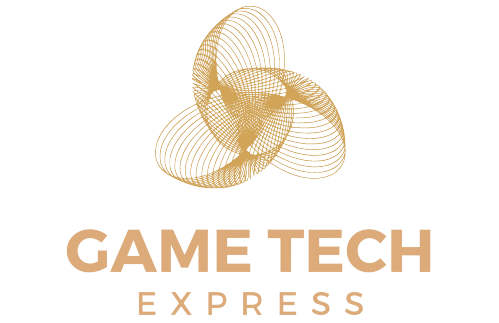While gaming PCs offer impressive performance out of the box, there are several steps you can take to optimize your system for even better gaming performance. In this article, we share some valuable tips to help you maximize your gaming PC’s potential.
- Keep Your Drivers Updated: Regularly update your graphics card drivers and other essential drivers to ensure compatibility with the latest games and optimal performance. Graphics card manufacturers frequently release driver updates that can provide performance improvements and bug fixes.
- Manage Background Processes: Close unnecessary background processes and applications that consume system resources. This includes disabling startup programs that launch automatically, freeing up valuable processing power and memory for your games.
- Optimize In-Game Settings: Adjust in-game graphics settings to find the right balance between visual quality and performance. Lowering settings like anti-aliasing, shadows, and post-processing effects can significantly improve frame rates without sacrificing the overall gaming experience.
- Monitor System Temperatures: Use monitoring software to keep an eye on your system temperatures while gaming. Overheating can cause performance issues and even damage your components. Ensure proper airflow in your PC case and consider additional cooling solutions if needed.
- Manage Storage Space: Maintain sufficient free space on your hard drive or solid-state drive (SSD). A full drive can lead to performance degradation. Uninstall unnecessary applications and games, and consider upgrading to a larger storage capacity if you frequently run out of space.
- Regular Maintenance: Clean your PC regularly to prevent dust buildup, which can hinder cooling and performance. Use compressed air to blow out dust from the fans, heatsinks, and other components. Additionally, defragment your hard drive or perform regular optimization tasks on your SSD to ensure smooth operation.
- Overclocking (Advanced): If you’re comfortable with advanced tweaking, consider overclocking your CPU and graphics card. Overclocking can boost performance but should be done cautiously and within safe limits. Research overclocking guides specific to your hardware and follow proper procedures.